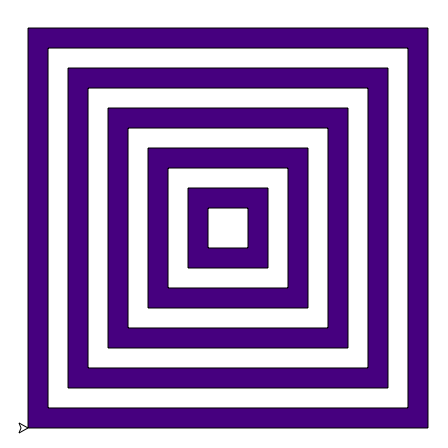
In this lab you will gain experience with recursion and recursive thinking. Recursion is a powerful design technique. As is the case with any new technique, it takes a bit of practice to master recursion. In this lab, we will concentrate on a variety of recursion problems. The goal of this lab is to practice writing recursive programs and to train our brains to think recursively.
When writing a recursive function, always start with one or more base cases. These are problems that are so small that we can solve them directly. Then, write the recursive cases. There are two parts to each recursive case:
Before you begin, clone this week’s repository using:
https://evolene.cs.williams.edu/cs134-labs/usernameA-usernameB/lab07.gitwhere usernameA-usernameB are you and your partner’s usernames sorted alphabetically. If you do not have a partner just use your own username.
This week, you will solve five problems using recursion:
All code should go into recursive.py.
This pre-lab task is an individual assignment. You must to write (or print) this function on a sheet of paper and submit it at the start of your lab session. Note that this is a departure from previous labs. We will be collecting the physical documents at the start of lab.
Once you have submitted your prelab assignment at the start of the lab, you should discuss you approach with your partner and come up with a joint solution.
In this task, you will write the sum_digits function in the file recursive.py. The sum_digits function takes a non-negative integer num as input and computes and returns the sum of the digits of num.
Your function should be recursive and it should not use any loops. You are also not allowed to change the type of num from an integer to a string. Here are examples of how your function should behave in interactive Python:
>>> print(sum_digits(0))
0
>>> print(sum_digits(90))
9
>>> print(sum_digits(889832))
38
>>> print(sum_digits(1234567890))
45Consider some specific examples:
num allow us to know the answer immediately? These qualities define the base case(s):
sum_digits(1) returns 1sum_digits(8) returns 8sum_digits(178):
sum_digits(178) returns sum_digits(17) + 8sum_digits(17) returns sum_digits(1) + 7sum_digits(1) we know the answer of already!Walking through this example hopefully clarifies our recursive step. Given an integer num that does not meet your base case criteria, your recursive case should separate it into two parts using arithmetic operators:
num, andnum.Hint: Think about how you can use the arithmetic operators to extract digits. This may be a situation where the modulo operator (%) comes in handy!
Bedtime stories follow a common pattern across cultures where a simple phrase repeats multiple times in a nested fashion. For example,
The mother of the parrot told a story about a cow...
The mother of the cow told a story about a flamingo...
The mother of the flamingo told a story about a heron...
and then the flamingo fell asleep.
and then the cow fell asleep.
and then the parrot fell asleep.Write a function called bedtime_story which takes a list of strings list_of_characters and returns a list of strings representing the lines of a bedtime story as above. The above story shows the output of bedtime_story(['parrot', 'cow', 'flamingo', 'heron']), with some pretty printing to show the recursive structure, but your bedtime_story function actually returns those lines as a list of strings without indentation:
['The mother of the parrot told a story about a cow...',
'The mother of the cow told a story about a flamingo...',
'The mother of the flamingo told a story about a heron...',
'and then the flamingo fell asleep.',
'and then the cow fell asleep.',
'and then the parrot fell asleep.']Your implementation should be recursive and cannot use any loops. What is the recursive structure? What sort of lists produce the simplest story? (Hint: the simplest story is [], which should be returned if fewer than 2 characters are provided.) How do you construct the story in the recursive case?
You should use the provided helper functions first_sentence(object, subject) and last_sentence(object) in your implementation. The following examples illustrate their behavior:
first_sentence('parrot', 'cow') returns 'The mother of the parrot told a story about a cow...'.last_sentence('parrot') returns 'and then the parrot fell asleep.'.Be careful about the return types of the various functions: first_sentence and last_sentence return strings, while bedtime_story returns a list of strings (sentences of the story). We have also provided the helper function format_print in runtests.py which prints out this list of “story strings” in a nicely readable format.
You can test your implementation by typing the following into the Terminal:
python3 runtests.py q1 moose bear reindeerThis should produce the following story:
The mother of the moose told a story about a bear...
The mother of the bear told a story about a reindeer...
and then the bear fell asleep.
and then the moose fell asleep.Note that the last character in the list (reindeer) in the above example, is just the object of a story for the bear, and not a subject of its own story.
You can also test out the bedtime_story function directly in interactive Python; here is is one test you may want to try:
>>> from recursive import bedtime_story
>>> bedtime_story(['parrot', 'cow', 'flamingo', 'heron'])
['The mother of the parrot told a story about a cow...',
'The mother of the cow told a story about a flamingo...',
'The mother of the flamingo told a story about a heron...',
'and then the flamingo fell asleep.',
'and then the cow fell asleep.',
'and then the parrot fell asleep.']You should create tests involving character lists with only 0 or 1 character name in them, which returns an empty list.
Implement a recursive function to draw concentric squares with our favorite turtle:
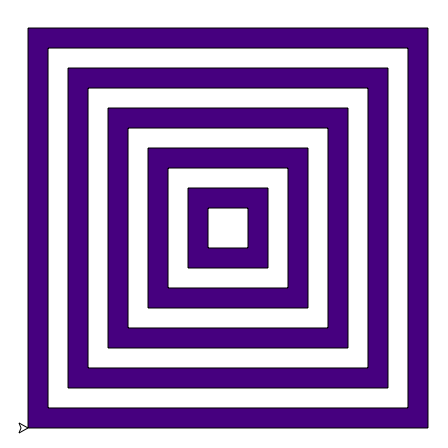
In particular, the function is draw_nested_squares(size, gap, color, other_color) should draw the concentric squares as well as return the total number of squares drawn (as an int). The input parameters are:
size is the side length of the whole pattern (that is, the largest square); the side length of each successive square is decreased by twice the gap.
gap is the inset for the nested squares. That is, a band of width gap is left showing after the nested squares are drawn.
color is the color of the largest square you will draw.
other_color is the color of the first square to draw inside the outer one. (Note that color and other_color alternate roles on the nested squares.)
Observe some example test data below, which shows the function calls with arguments. In the examples, the value after the function call -> represents the function’s returned value:
draw_nested_squares(400, 40, PURPLE, WHITE) -> 5 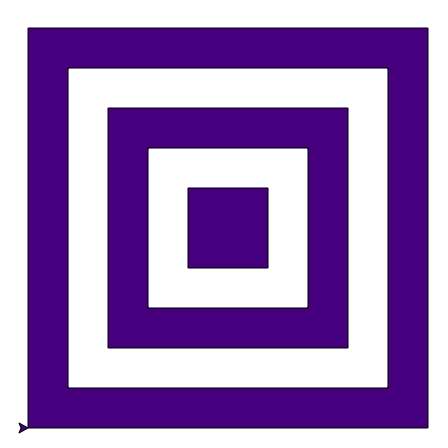
draw_nested_squares(400, 20, PURPLE, WHITE) -> 10 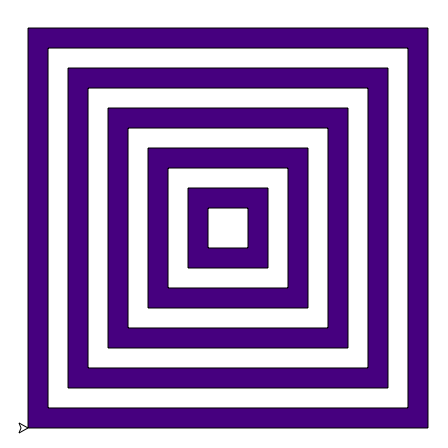
draw_nested_squares(400, 10, PURPLE, WHITE) -> 20 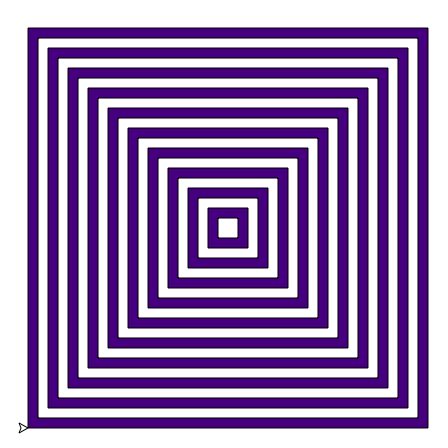
Assume the turtle is facing east and positioned at the lower left corner of the outermost square when draw_nested_squares(size, gap, color, other_color) is called.
size < 2 * gap. Simply return 0 in this case.size and then recursively draw nested squares.size - 2 * gap and is centered inside the outermost square.To help you write your recursive function, we provide one helper function draw_square(side_length, color) that draws a square of side length side_length filled with color color. The turtle should be in the lower left corner of the square to draw and facing east when this is called. In addition to draw_square, the only turtle commands you can use in your function are forward, backward, left, and right. You should not use any loops.
You can test your implementation by typing the following into the Terminal:
python3 runtests.py q2 400 40This will draw nested squares with size 400 and gap 40. You can replace the numbers with different values to test your function with other inputs.
Want More Color Options? Check out this page for a list of turtle color names you can use in place of what we provide.
Implement a recursive pattern to build a purple and gold quilt:

The function is draw_quilt(quilt_size, min_size, quilt_color, other_color) and it returns the total number of squares drawn (as an int). The input parameters are:
quilt_size is the side length of the whole quilt pattern.
min_size is the side length of the largest square that can be drawn as a solid square, without further dividing it into four smaller squares.
quilt_color is the color to use if you draw a solid patch as part of the quilt pattern.
other_color is the patch color to use on any recursive calls. (As in the nested squares, quilt_color and other_color alternate roles on any nested calls to draw_quilt…)
To get started on the design of your recursive function draw_quilt(quilt_size, min_size, quilt_color, other_color), let’s explore how quilt_size and min_size are related. Note that the min_size will remain constant across recursive calls. Most importantly, to draw a quilt where the quilt_size <= min_size, we just draw a single square of the quilt_color, and return 1, since all quilts will have at least one square drawn. This is the base case of our quilt design:
draw_quilt(512, 512, PURPLE, GOLD) -> 1 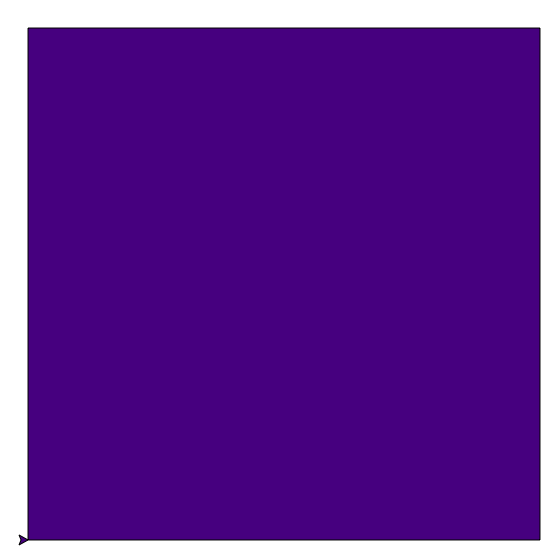
draw_quilt(512, 512, GOLD, PURPLE) -> 1 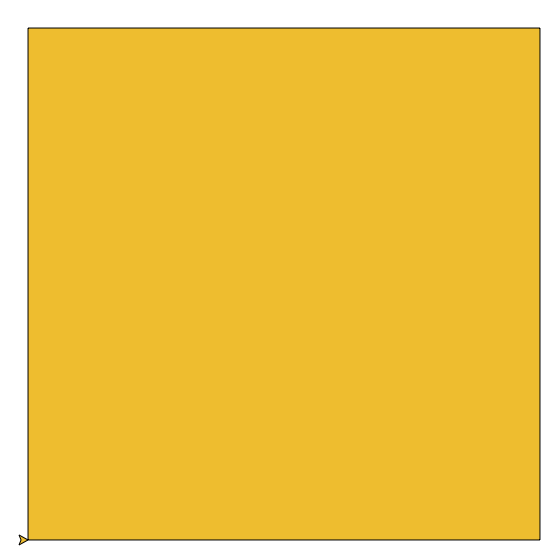
If quilt_size > min_size, then we must divide the quilt into four smaller squares. The smaller squares appearing on the top-right and bottom-left squares are solid squares of quilt_color. The smaller squares appearing on the main diagonal (top-left and bottom-right squares) are recursive quilts with quilt_color and other_color swapped to make the pattern more interesting.
Thus each recursive case should draw something in each of the four quadrants, yielding two calls to draw_square and two recursive calls to draw_quilt. In the following two examples, the recursive calls are handled by the base case, leaving four smaller solid squares as solid patches drawn with the appropriate color:
draw_quilt(512, 256, PURPLE, GOLD) -> 4 
draw_quilt(512, 256, GOLD, PURPLE) -> 4 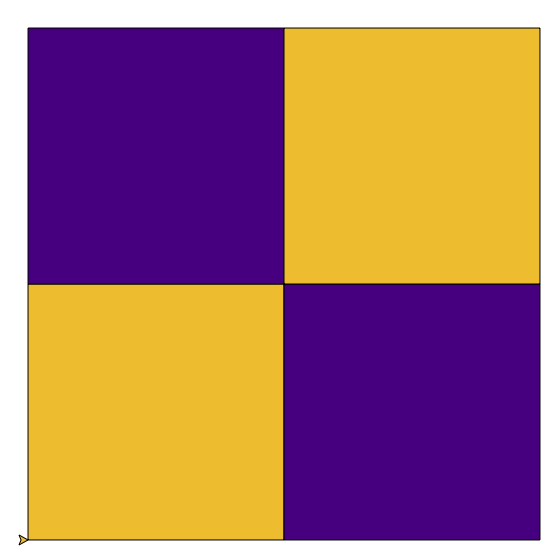
If the recursive quilt squares are still too big to be a single patch, then further recursive calls are made to break them up into four even smaller parts, yielding the following:
draw_quilt(512, 128, PURPLE, GOLD) -> 10 
draw_quilt(512, 128, GOLD, PURPLE) -> 10 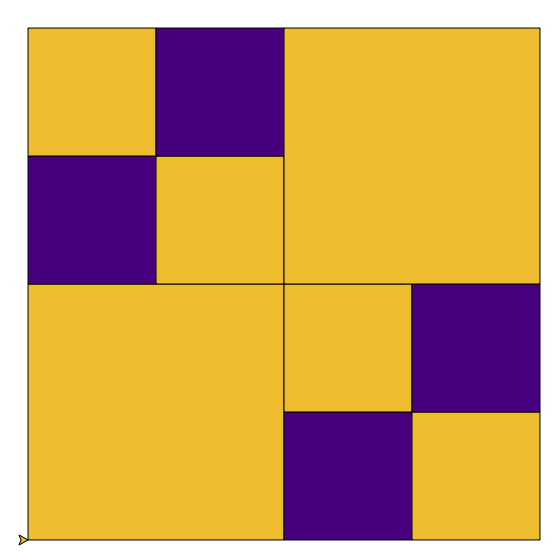
We can continue with smaller min_sizes to get even more intricate patterns:
draw_quilt(512, 64, PURPLE, GOLD) -> 22 
draw_quilt(512, 32, PURPLE, GOLD) -> 46 
draw_quilt(512, 16, PURPLE, GOLD) -> 94 
In the examples above, the value after the -> indicates the value returned by that function call. You may assume the turtle is facing east and positioned at (-quilt_size/2, -quilt_size/2) when draw_quilt(quilt_size, min_size, quilt_color, other_color) is called. We provide the same draw_square helper function and you should be able to write your draw_quilt function using only that and the turtle functions forward, backward, left, and right.
You can test your implementation by typing the following into the Terminal:
python3 runtests.py q3 512 128This will draw a quilt with quilt_size 512 and min_size 128. Experiment with different values for those arguments. Warning: It will take a very long time to draw patterns where the min size is a lot smaller than the quilt size.
Finally, write a recursive function named draw_shrub in the file recursive.py that draws a tree pattern:
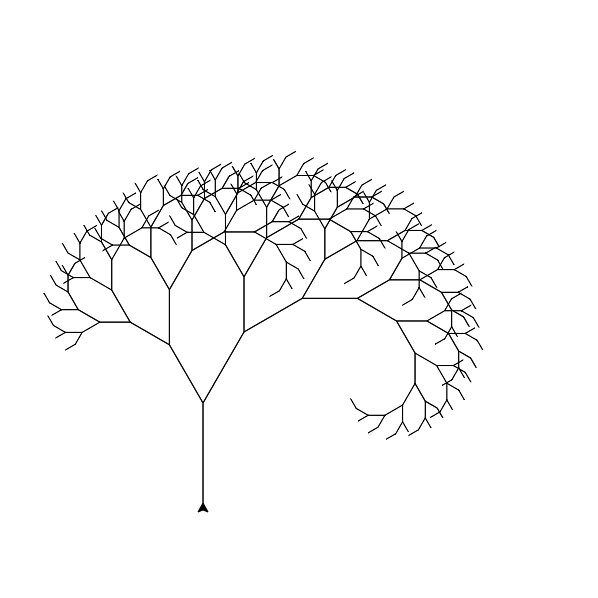
The function is draw_shrub(trunk_length, angle, shrink_factor, min_length) and it returns the total branch length (float) of the shrub, including the trunk. The input arguments are:
trunk_length is the length of the vertical branch at the base of the shrub.
angle is the angle between a trunk and its right branch, and between the trunk and its left branch.
shrink_factor is the length of the right and left branches relative to their trunk. Specifically, the length of the right branch is shrink_factor * trunk_length, and the trunk of the left branch is shrink_factor * shrink_factor * trunk_length.
min_length is the minimum branch length in the shrub.
Use only forward, backward, left, and right turtle commands.
See the sample invocations of the draw_shrub function below, with the value after the function call -> indicating the value returned by that invocation. Due to the nature of floats, your returned values should be very close to, but may not be exactly those given below.
draw_shrub(100, 15, 0.8, 60) -> 308.0 
draw_shrub(100, 15, 0.8, 50) -> 461.6 
draw_shrub(100, 15, 0.8, 10) -> 3973.9861913600025 
draw_shrub(100, 30, 0.82, 10) -> 6386.440567704483 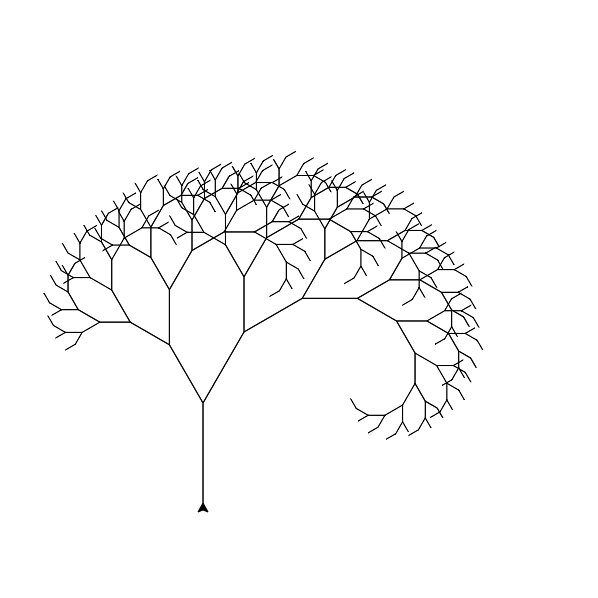
You can test your implementation by typing the following into the Terminal:
python3 runtests.py q4 100 15 0.8 60This will draw a shrub with trunk_length 100, angle 15, shrink_factor 0.8, and min_length 60. You can change those values to draw different shrubs. Here are some interesting test cases to try, and the expected numeric results:
python3 runtests.py q4 100 15 0.8 60 # should print 308.0
python3 runtests.py q4 100 15 0.8 50 # should print 461.6
python3 runtests.py q4 100 15 0.8 40 # should print 666.4
python3 runtests.py q4 100 30 0.82 40 # should print 707.95
python3 runtests.py q4 200 90 0.75 40 # should print 1524.22
python3 runtests.py q4 100 15 0.8 10 # should print 3973.99
python3 runtests.py q4 100 30 0.82 10 # should print 6386.44
python3 runtests.py q4 200 90 0.75 10 # should print 5056.68When you’re finished, commit and push your work to the server as in previous labs.
For Tasks 2, 3, and 4, you do not need to submit any image files. We will generate them using the code that you have written.
Good luck! Do not forget to add, commit, and push your work as it progresses! Test your code often to simplify debugging.
Functionality and programming style are important, just as both the content and the writing style are important when writing an essay. Make sure your variables are named well, and your use of comments, white space, and line breaks promote readability. We expect to see code that makes your logic as clear and easy to follow as possible.
Acknowledgment. This lab assignment has been partially adapted from The Sampler Quilt by Julie Zelenski & Eric Roberts (1999 - 2001, Nifty Assignments) and Wellesley CS 111 Spring 2019 course materials.